- Return to:
Copyright Quiz
Does Parmelia Hernandez Pass the Copyright Quiz?
Try and answer the questions below to see if Parmelia would pass the copyright quiz. Note that links will open in a new window. When you are ready, check out the answers below, then test yourself using your own treehouse.
Parmelia found some images she wanted to use on this web site (Introducion to the Campanulaceae). She downloaded all of the pictures of the flowers she found on this page, though she wasn't sure which one she would use. She didn't see any copyright information so she decided the images must be in the public domain (available for use for free and without permission by members of the public). She uploaded a few of the images to the ToL and selected the button that says that the images are in the public domain. She put the URL for the images in the credits: acknowledgements field. Then she used these images in her treehouse page.
- Did Parmelia follow copyright rules?
- Parmelia used the ToL page Help Finding Media on the WWW (In the Public Domain) and found an image of a whale on the NOAA Photo Library Site. This image is in the public domain so she checked the public domain button when she uploaded the image, and then inserted the image into her treehouse page.

- Is Parmelia missing some important information that she should have in order to follow copyright rules?
- More copyright quiz questions coming soon!
Click Here to View the Answers
Note that links will open in a new window.
- Parmelia definitely did not follow copyright rules! At the bottom of the web page she got the images from it states: "All images of flowers on this page courtesy the Jepson Herbarium and used with permission."
If you click on the link for the Jepson Herbarium it tells you how you can write and ask for permission to use the images. Remember, just because an image doesn't have copyright information posted right underneath it does not mean it is in the public domain! - Parmelia didn't follow copyright rules again. This time she was correct in thinking that the image was in the public domain. However, you must include the URL of the web page and the name of the site where you got the image in the credits: acknowledgements field of the media data entry form, AND you must make sure the source shows up under the image. In this case there is another organization and a creator that should be acknowledged. The image should show up like this in Parmelia's page:

Photographer: R. Wicklund. OAR/National Undersea Research Program (NURP); University of North Carolina at Wilmington; NOAA Photo Library, http://www.photolib.noaa.gov/
Quiz Yourself Using Your Own Treehouse
Now it's time to see if you pass the copyright quiz! Go through these four questions and answers. Compare the media you have uploaded to the ToL and your treehouses to the questions and answers. Does your work pass the copyright quiz? Are you following copyright rules?
- Are you adding to your page an image or media file that you created?
- Great, then make sure on your treehouse page the image file says Copyright "your name" under the image, or the media file has your name posted as the copyright holder when you click to view the media file information.
- Are you adding to your page an image or media file in the ToL database that another contributor added?
- Great, then make sure on your treehouse page that the image file says Copyright "the copyright owner's name" under the image, or the media file has their name posted as the copyright holder when you click to view the media file information.
-
Are you adding to your page an image or media file that you found somewhere on the web or from a book or magazine?
- You can't add an image or media file to your page unless you have permission in writing from the copyright owner pasted into the notes field of the image or media data entry form. It is not ok to simply cite the source of where you found the image, and if you can't tell who to ask permission from, you simply can't use the media file. You can use this letter to ask for permission. If you do receive permission, then make sure the image data entry form has the proper copyright information and that the source of the media file is put in the credits section of the image/media data entry form. Then make sure that in your treehouse page the copyright owner's name and the source of the file is posted with the image, or that this information is posted with the media file when you click to view, download or listen to the media file.
- Note that even if you don't see any copyright information, it does not mean there is no copyright holder (the bottom of a page will often list the copyright information).
- Note that if you found an image/media file on a site that states that you can use the file on another web page with the proper credits information, you should provide a link to the page that states this policy in the notes section of the image/media data form.
- Are you adding to your page an image or media file you found on our list of sites that have images and media in the public domain?
- Great, then make sure to click the public domain radio button in the image/media data entry form, and then you must also indicate in the credits field under "acknowledgements" where you obtained the image/media file (e.g. please put in the URL /web address). Also add the name of the organization and a creator/photographer if there is one.
- Media is not in the public domain unless it specifically says that it is. We spent a long time looking for places that list media in the public domain so if you haven't found a media file from one of the sites we have listed, we will check and possibly question you as to whether it truly is in the public domain.
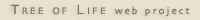 Go to quick links
Go to quick search
Go to navigation for this section of the ToL site
Go to detailed links for the ToL site
Go to quick links
Go to quick search
Go to navigation for this section of the ToL site
Go to detailed links for the ToL site