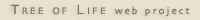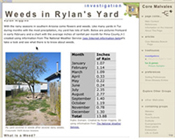
How Rylan Created his Treehouse Investigation
Step 5 Learning Information
See the sections below to learn how Rylan planned for and composed Step #5 of his treehouse investigation, Weeds in Rylan's Yard.
- Planning / Following the basic treehouse guidelines
- Editing with the Treehouse Editor
- Try it yourself!
Planning / Following the Basic Treehouse Guidelines
Basic Treehouse Guidelines: Learning Information
All fields are complete. In the "Comments Field" the student adds a brief summary of what someone could learn from their page.
Editing with the Treehouse Editor
The "Comments Field" helps people browsing the site find Treehouses that interest them, so Rylan came up with a concise, informative summary. Rylan typed his summary directly into the box labeled "Comments" field.

Rylan thought of his investigation as a story as well, so he checked off the Story treehouse box in the Treehouse Type field.
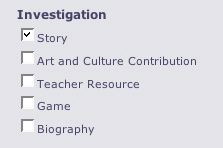
Rylan believes that his treehouse could appeal to and be understood by all levels of learners.

Try it Yourself!
To use the treehouse editor you may either:
- Log-in as a treehouse builder
- Or, if you are not yet registered as a treehouse builder you can try out the treehouse building tools. However, note that nothing that you create while trying out the tools will be saved to the ToL database.
Once you are at the Treehouse Editor, choose Step 5 Edit Learning Information. Try filling out the fields. You can click on Save and Preview but you won't see any changes to your page, because this information is not yet displayed on the page.