This page contains support materials for Making Tree of Life Models
Here is a blank leaf you can use for your Tree of Life Model. To download the image of the leaf to your computer, right click on each leaf and then choose Save Picture As. There are two leaves so you can print the same label on two sides then glue the opposite sides together on the tip of the wire.

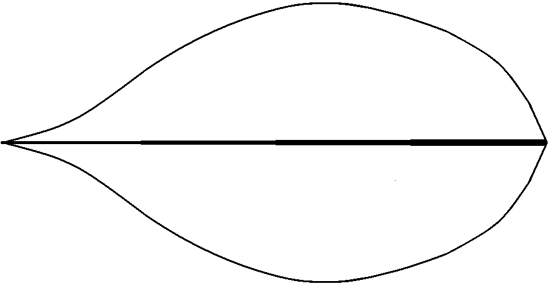

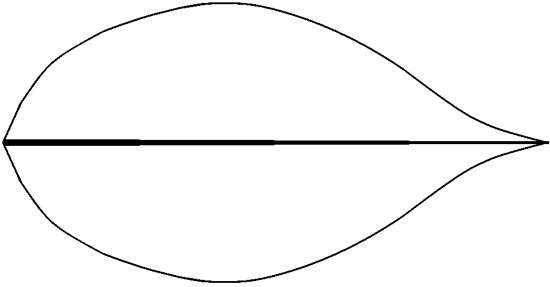
The saved picture will be larger than shown. You can use MS Paint or other software to type in labels with a short note as in the following example:
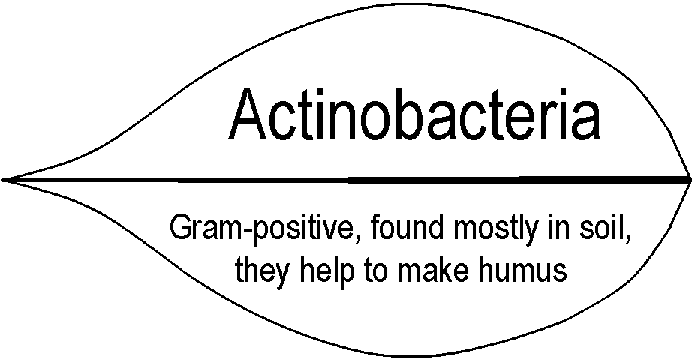
Copyright 2004 Eric Lee
To print the labels I created a table in Word with three columns, then inserted the labels, two for each, which automatically resized the label while printing it at a high resolution to make leaves about 2.5 inches long. For those wishing to save many hours of research and more hours of "Fun with MSPaint," I offer the completed Word documents: Bacteria, Archaea, Eukaryota, and a list of the 56 groups.
The result should look something like this:


Copyright 2004 Eric Lee


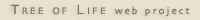 Go to quick links
Go to quick search
Go to navigation for this section of the ToL site
Go to detailed links for the ToL site
Go to quick links
Go to quick search
Go to navigation for this section of the ToL site
Go to detailed links for the ToL site