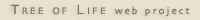Finding Information on the Internet
Learner Section
Learn about how to:
- Collect information on the Internet for your treehouse (building step #4).
- Get information for your treehouse (planning step #3).
| Go to the Teacher section | Learners |
|---|---|
Learner Tasks
Student Instructions:
By the end of the period you should have gathered and inserted into your treehouse the following information for at least 2 Internet sites:
- The URL (web address, for example http://www.tolweb.org is the web address of the ToL)
- Internet site name and short description
- Some information from the site. (See Ways to use information from the Internet)
- Your own thoughts about the information
Before you publish your treehouse you must gather information from at least three Internet sites, though the goal is that you collect information from five sites. You must also list these sites in the Information on the Internet section.
To add the information to your Treehouse:
- Login to the Treehouse Editor
- Find your treehouse
- Go to Step #2 Edit Page Content
- Choose to compose text
- Add the information you have collected along with the URL and site name into the text box.
- Add the best site that you found to the Information on the Internet section
(step #4) of your Treehouse. It is preferred that you add a site that you find on your own. To do this:
- Choose step #4 Edit References and Information on the Internet.
- In this section add the URL, the name of the site and write a short description.
Extension to activity or Homework:
If you complete the learner tasks above you can continue with the following:
- Continue looking for information on the Internet and repeat the learner tasks listed above for more Internet sites.
- Add all of the Internet sites that you used into the Information on the Internet Section. To do this go to Step #4 of the Treehouse Editor, and choose to add spaces for as many Internet links as you will need to add.
Tools and Resources
What is a quality Internet site?
There are a few things to consider when deciding whether the Internet site you have found is a quality site.
- Ask yourself or discuss with your partner whether the information is interesting and worthwhile.
- Think about who produced the site and authored the information.
- Look to see whether the site is regularly updated.
- Determine whether it is a commercial site. Often commercial sites include lots of advertisements that make gathering good information tricky.
Ways to use information from the Internet:
- Link to the information while you are discussing it.
- Quote the information that you found and provide a citation.
- Paraphrase (write in your own words) the information you found and provide a citation.
Information on the Internet
The links listed below are quality sites helpful for searching for information on a variety of mammals, insects, reptiles and amphibians. You may want to add other sites or use other lists of links depending on the topics of the treehouses being created.
- Animal Diversity Web
- At this site you can browse groups or organisms from Kingdom Animalia, such as mammals and insects, or you can do a search on an organism you want to find information about.
- North American Mammals searchable database
- Here you can do a map search to find mammals native to a specific location, search by a species name, search through the mammalian family tree, or find mammals that are extinct in the wild or endangered in their natural habitat. Once you have found what you are looking for you can choose to create your own field guide with information about the organisms that you are studying!
-
Natural History Museum of London
- This site’s homepage contains lists of organisms, including selected plants, mammals and insects, which you can browse. For detailed information and the best chance to locate a specific organism, click on RESEARCH at the top of the page. Generally, the museum’s website includes information on a wide variety of natural history topics, including biodiversity, and dinosaurs. There is also a section specifically for young learners and a virtual tour of the museum.
-
Center for Biological Diversity
- The Center for Biological Diversity is North America's premier endangered species advocate, and their website reflects the work they have done to protect organisms from extinction in North America. The homepage has a long list of these plants and animals and provides links to pages with detailed information about each organism, including habitats and threats. These pages also generally include images of organisms.
-
National Wildlife Federation
- The homepage has a limited list of species, but there are many links to pages that contain a lot of good information. Additionally, you can search the site for specific organisms. There is also a useful section for teachers and students called the Backyard Wildlife Habitat Project.
-
Insects.org
- This site boasts its “shameless promotion of insect appreciation” and is particularly well designed for young learners. The layout is fun and the information is interesting. There are hundreds of great images and a lot exciting information about how insects and humans interact. And it’s easy to navigate from the homepage.
-
Arizona Partners in Amphibian and Reptile Conservation
- On this site, start with SPECIES ACCOUNTS and browse for Arizona reptiles and amphibians. The site is easy to use, contains lots of good images and provides comprehensive information about many species. Students will like the way the site is designed and the way it looks.
-
National Partners in Amphibian and Reptile Conservation
- This site contains information about amphibians and reptiles. The best way to find images and facts of interest to you is to click on the SEARCH button, which is small and located in the bottom right-hand corner of the homepage.
-
National Park Service: Biology
- You can browse the EXPLORE BIOLOGY section of this site for selected organisms, such as threatened and endangered species, and you can also do a search for articles. However, searches often retrieve far too many links, many of which might not deal specifically with what you are looking for. Try to focus your search using the TIPS for narrowing searches that the site provides.
-
Desert Museum
- At this site, choose EDUCATION or PROGRAMS & RESEARCH or KIDS. You can browse these pages for topics of interest to you. In the KIDS section, there are activities for all age groups. You can also do a search for organisms, however be aware that the results often produce a large number of links.